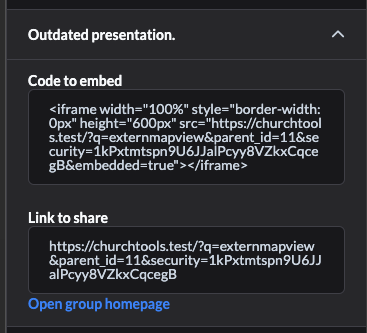Unable to find "Share Public Group" button
-
Hello,
I'm trying to find a way sign up people to a public groups for newcomers who may or may not have a ChuToo account. Unfortunately, the sign up process is quite complicated, requiring people to go to the public group page, where they can only put in their E-Mail address, then they get a weblink to the actual sign up form. See below:
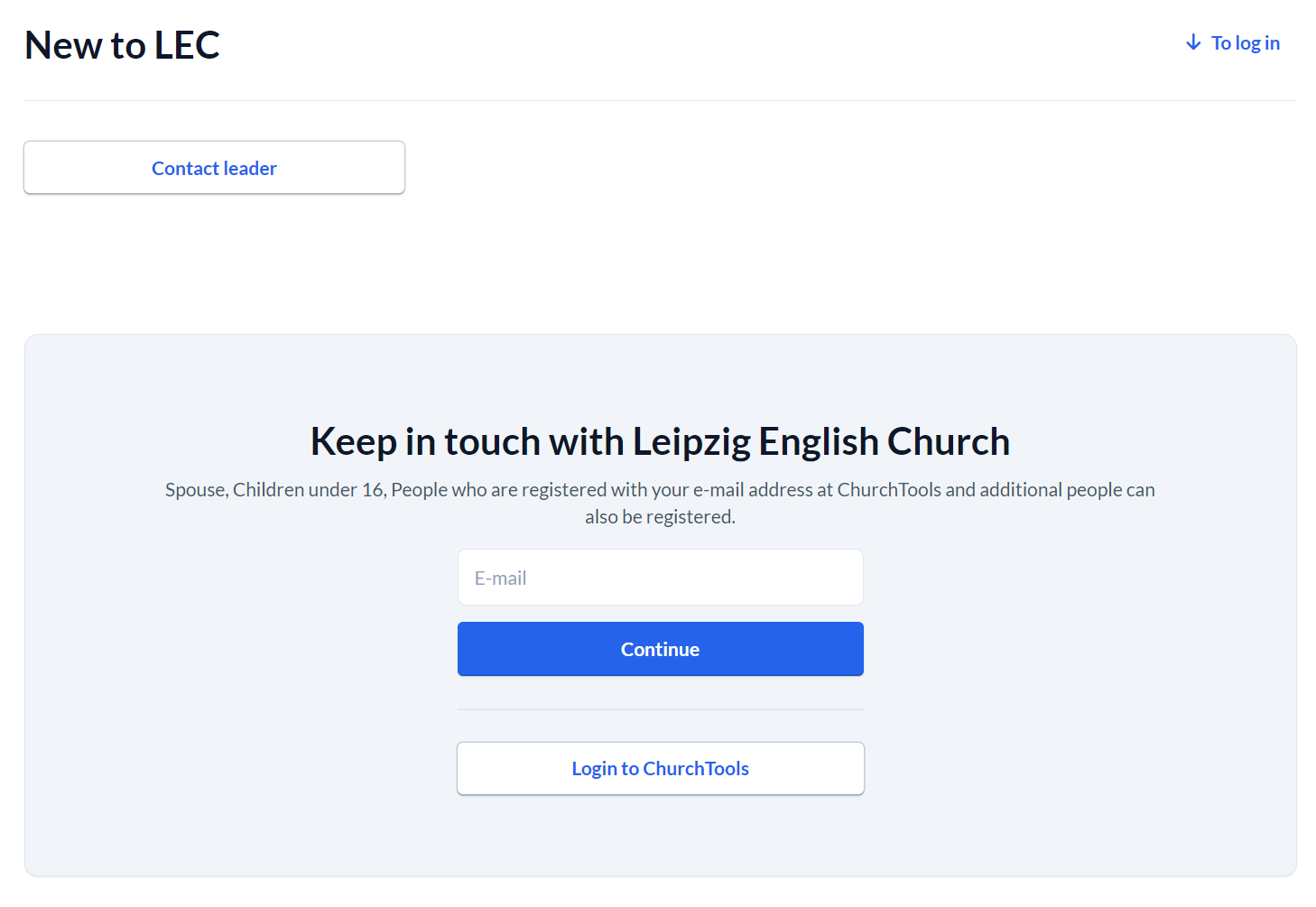
I've tried to find a way to get people to land directly on the sign up form, but i seem to be lacking the option for "Öffentliche Gruppe Teilen" as in this Tutorial from the ChuToo Youtube channel @ 3:00 https://youtu.be/yRybau8GCIE?si=I0RY4GRH3Nuwg01a&t=177
here is a screenshot from my test group
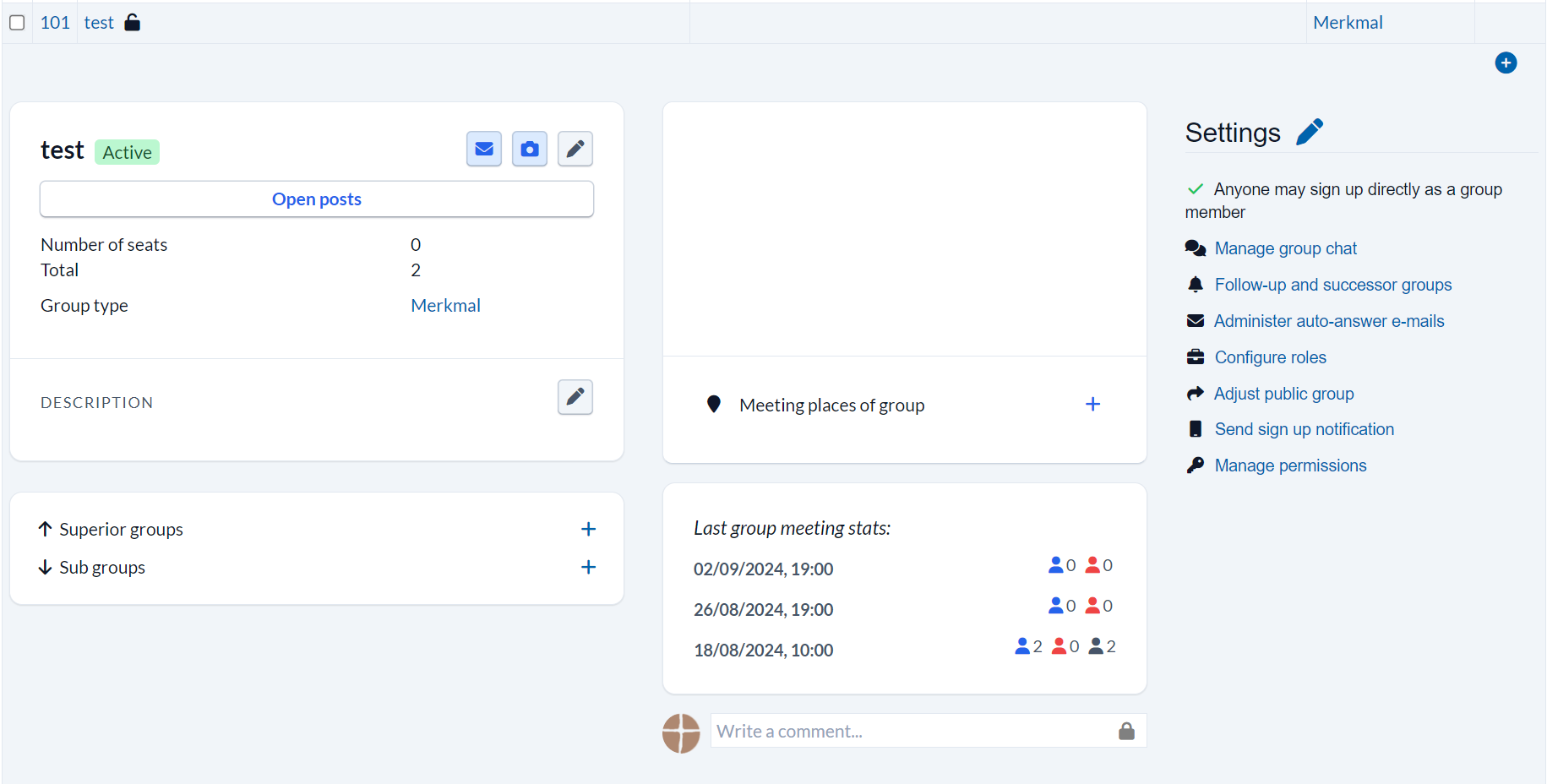
I made sure that all the right checkboxes are ticked in the group settings
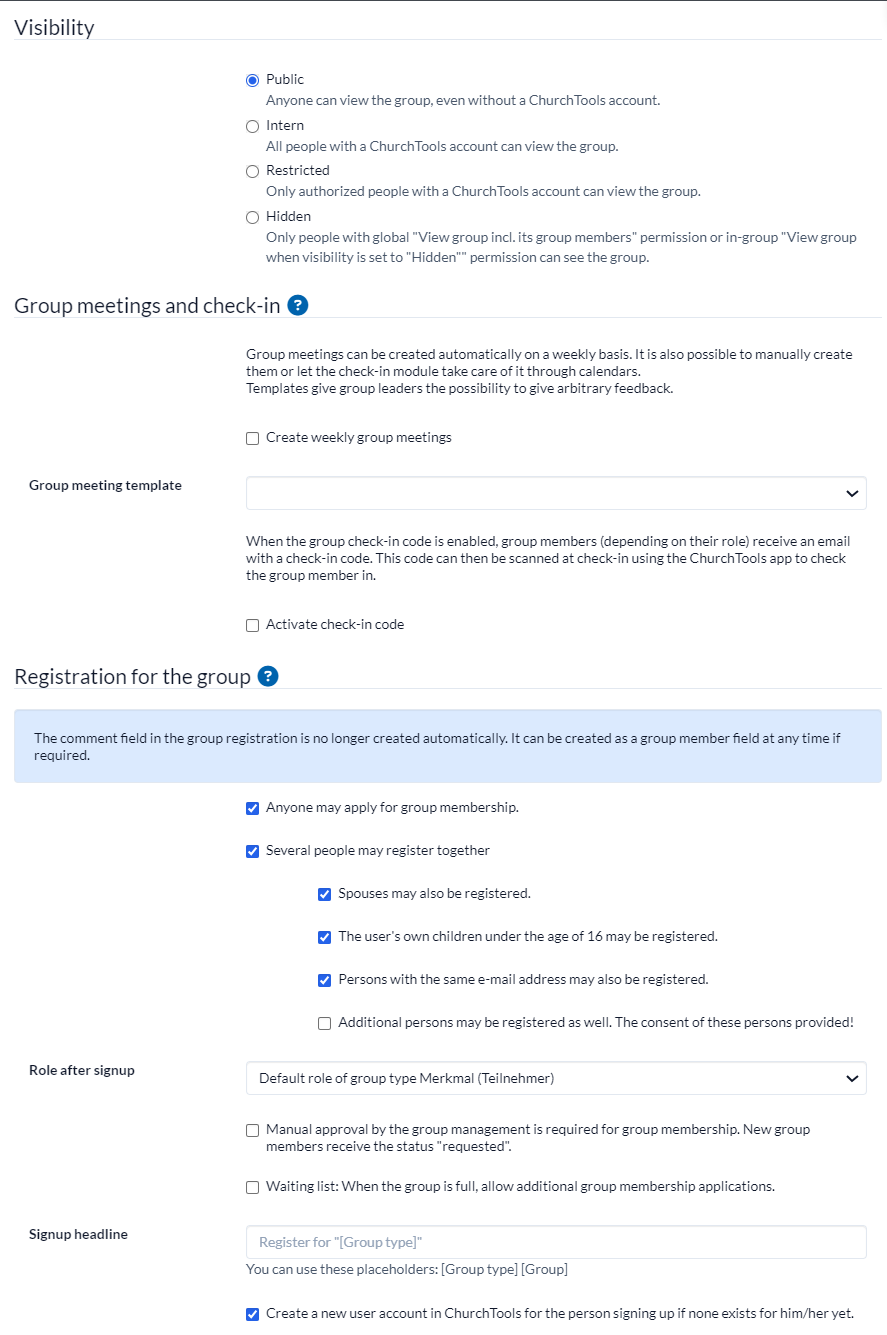
-
@amrkamel99 the YouTube Video speaks of the "old" grouphomepage, you are using the new one. The new one makes use of two-steps-signup, to validate the users email and check against existing persons in the database. It's not possible to deactivate this option, the only way is to use the old grouphomepage
-
@jziegeler How do i use the old group page?
-
@amrkamel99 you can use it in an iframe like the new one.
click on "Edit group homepage"
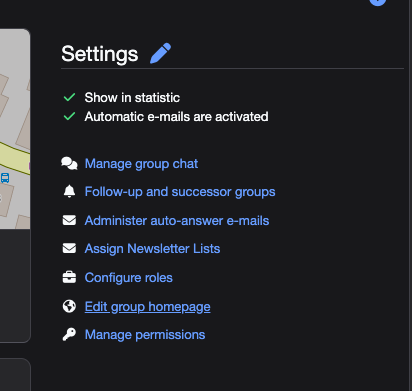
and then scroll down to
outdated presentation